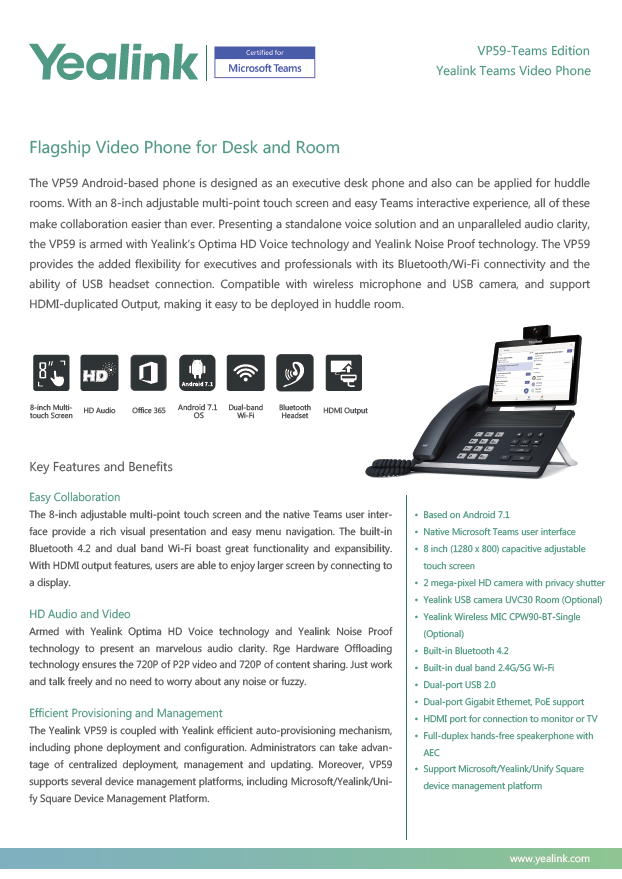Direct Routing to Microsoft Teams seamlessly brings the Public Telephone Network into your business environment
Seamless Integration
The integration of a Phone System within Microsoft Teams is seamless and adds instant advantages for the user and business. Reduction in complexity, simplification of billing and improvement in the user experience results in significant efficiency improvement for the business.
Business Continuity
Unique to our setup, we add another layer of Business Continuity onto the Microsoft Teams Phone System, so if the Teams cloud infrastructure goes down, calls are automatically routed to users' mobile phones or other landlines.
Conference Calling
Conference Calling, with full HD Audio and Video, can include up to 250 participants at no extra cost as long as an internet connection is available for the each user.
Enhance Remote Working
Microsoft Office 365 already allows the user to work as effective at home, as in the office. With the Phone System enhancement, users can add office call answering to their remote working tasks.
Take Calls Anywhere
With an internet connection via Wi-Fi or a 4G/5G mobile signal, calls can be taken literally anywhere. With the Microsoft Teams app installed on a PC, Mac or Mobile; you immediately take your business to the next level in unified communications.
Reduce Complexity
With the Microsoft Teams Phone System enhancement, you negate the need for a separate telephone exchange, everything required to make, transfer and record calls is included. This enhancement reduces complexity and drives efficiency, so reducing costs.
Download Microsoft Teams
Connect and collaborate with anyone from anywhere on Teams.
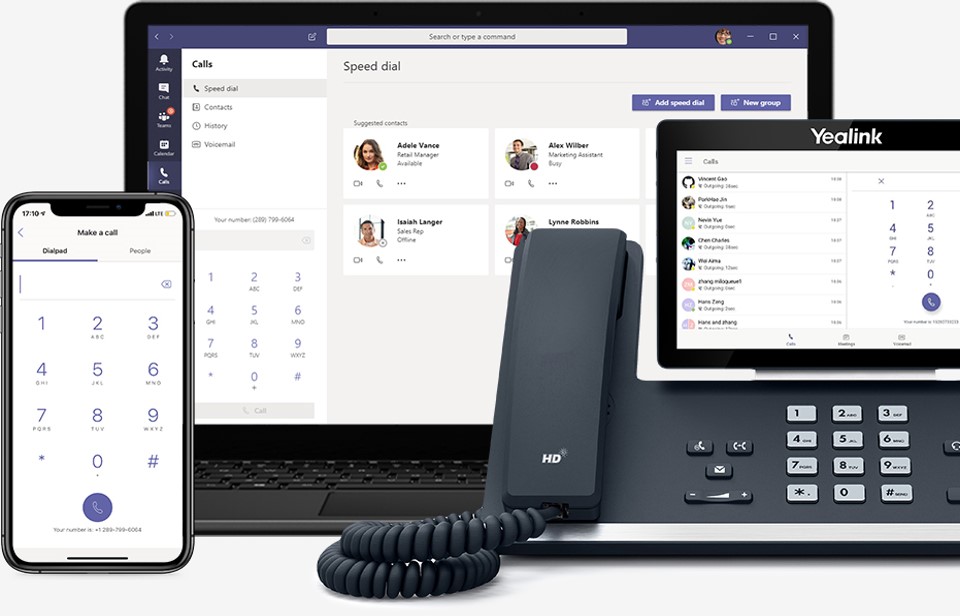
Desk Phones
Yealink T55A
The Yealink T55A Teams phone features a 4.3-inch capacitive touch screen and comes embedded with the native Teams application. The easy-to-use operations like the familiar Teams interface, CAP functions match with the needs of users in front desks and common areas, delivering a consistent call and Teams meeting. With the USB port for USB headsets and Bluetooth dongle, The T55A facilitates Teams collaboration with more flexibility.
Yealink T56A
Yealink MP56 is designed for office workers. Not only features a 7-inch capacitive touch screen for rich visual presentation and easy menu navigation, the MP56 also owns a Teams-tailored user interface, a dedicated Teams button, key calling functionality, and a faster response speed. All of these provide users with convenient Teams communications and efficient office environment.
Yealink T58A
The Yealink T58A Teams phone is designed for C-level and executive rooms. The 7-inch adjustable multi-point touch screen with a rich visual presentation, familiar Teams-tailored user interface, and the flexibility with its Bluetooth connectivity and the ability of USB headset connection, all of these lead users to enjoy the productive communications with best-in-class value in Teams collaboration.
Video Conference Desk Phones
Yealink CP960
The Yealink CP960 Teams edition is an enterprise-grade conference phone, bringing the Teams experience and functionality from the desktop to the conference room. The CP960 is fully compatible with Teams application including Teams key calling, meeting functionality, Outlook calendar, offering a rich and talented ecosystem for your team. With connections of wireless microphone, CP960 conference phone system can be used in larger space with long audio-capture distance, bringing more flexibility and expansibility in Teams collaboration.
Collaboration Bars
Yealink VC210
With built-in Microsoft Teams, the highly integrated VC210 works with Yealink speakerphone CP900 to deliver a native small-space Teams meeting experience by delivering plug-and-play simplicity, premium audio and video experience
Yealink CP900
Yealink's Microsoft Teams edition speakerphone is well-integrated with Microsoft Teams, and comes with a dedicated Microsoft Teams icon to access Microsoft Teams functions.
• A flashing light indicates a notification for an unanswered call, a voice mail, or an upcoming meeting from the Teams application.
• Press to activate the Teams application.
• Press to access the Cortana intelligent assistant.
*The above Teams-dedicated features are supported by the CP900 and CP700 Teams versions.